So you’re a grown-up with kids of your own. Don’t tell us you didn’t tear up when Pongo was reunited with his puppies. Or that you don’t quote Dug from Disney and Pixars Up! On a daily basis. It’s okay though, we love these on-screen pups with larger-than-life personalities too. With the “dog days” of summer upon us, and just ahead of National Dog Day (Aug. 26), E-Score couldn’t help but honor our most popular pets in the eyes of TV viewers and movie-goers, ages 13-49. The research firm polled kids and adults to find the country’s favorite canine entertainment characters. Whose your favorite? Tell us in the comments (mine is number 12!).
#1 – Dug (81%)
#2 – Snoopy (71%)

#3 – Scooby-Doo (70%)

Click page 2 below for the next characters!
#4 – Brian Griffin (64%)

#5 – Gromit (63%)
#6 – Tramp (61%)

#7 – Pluto (60%)

#8 – Lady (59%)

#9 – Underdog (59%)
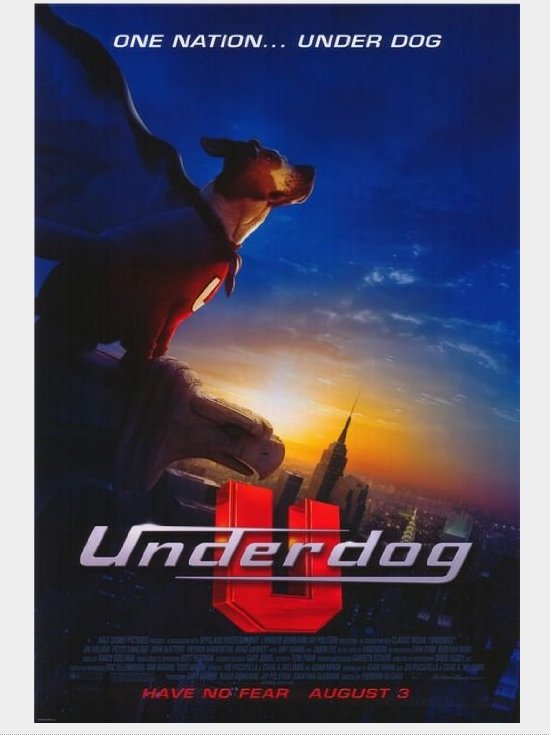
#10 – Goofy (58%)

#11 – Toto (58%)

#12 – Lassie (58%)

#13 – Clifford the Big Red Dog (57%)
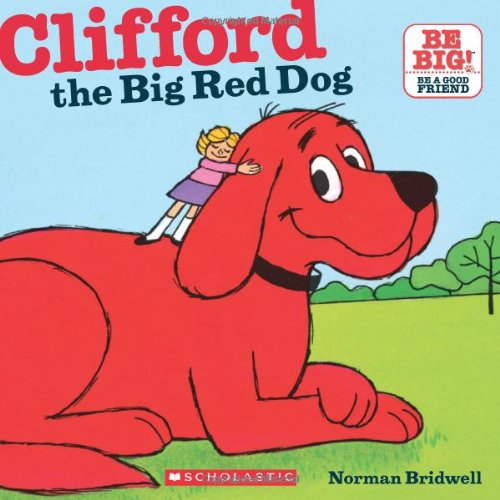
#14 – Beethoven the Dog (57%)
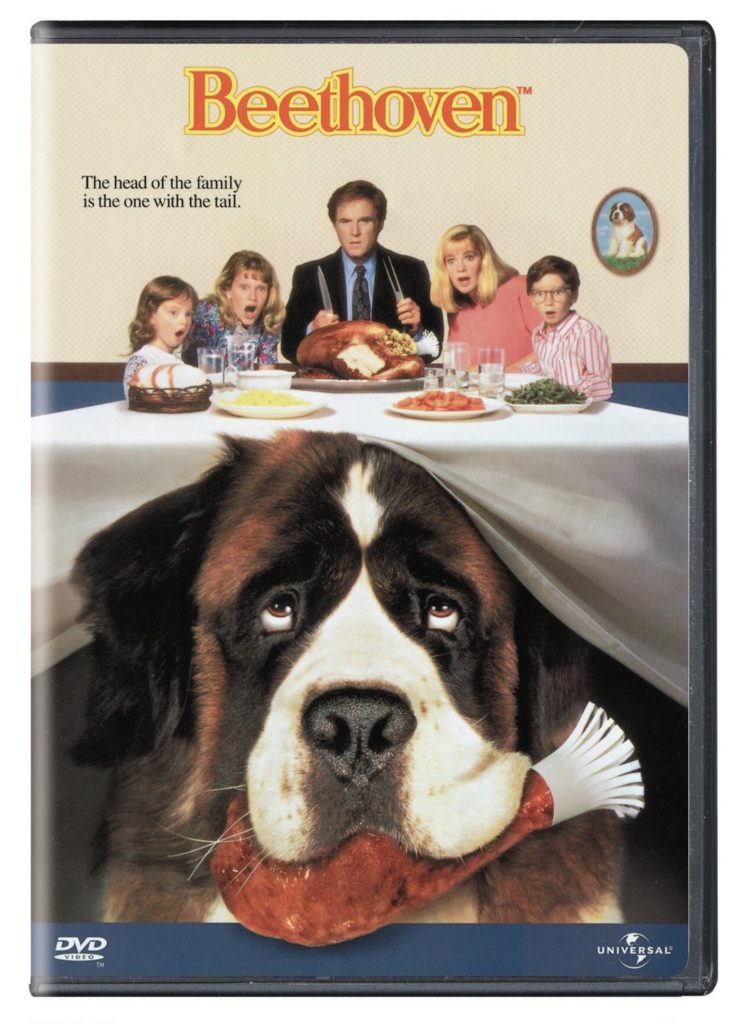
#15 – Pongo (56%)



 Toledo, United States.
Toledo, United States.
