Yesterday, the J.M. Smucker Company announced a voluntary recall of specific lots of their Milo’s kitchen dog treats due to the possibility of elevated levels of beef thyroid hormone. High levels of beef thyroid hormone can cause symptoms such as increased thirst and urination, weight loss, increased heart rate and restlessness. While these symptoms will usually disappear when they stop consuming contaminated products, long-term use may lead to vomiting, diarrhea, and rapid or labored breathing. It is recommended that you take your dog to the veterinarian if they start exhibiting any of these symptoms after consuming the affected treats.

The affected products include the following items and lots:
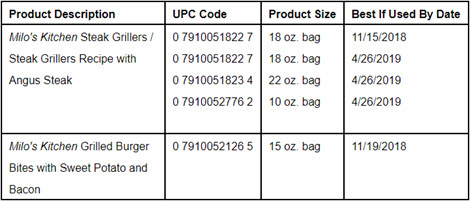
The recall was initiated after the Food and Drug Administration (FDA) informed Smucker about 3 reports of illnesses as a result of the affected lots. No other flavors or lots are affected by the recall at this time.

If you have an affected lot of these treats, you should stop feeding them to your dog immediately. To get a refund or answers to questions, you should call the company at 888-569-6767, Monday through Friday, between 9:00 AM and 5:00 PM ET or email us by completing this form.
Complaints about FDA-regulated pet food products can be resolved by calling the consumer complaint coordinator in your area, or you can go to http://www.fda.gov/petfoodcomplaints.
There is currently no information available on how the elevated levels of beef thyroid hormone found their way into the affected products or what may be done to prevent future incidents.
(H/T: Dog Food Advisor)
