An estimated 80% of dogs over the age of three suffer from periodontal disease. And, just like with most diseases, early detection can make a big difference when it comes to the damage it causes and the cost of treatment. A dog’s bad breath could be a sign of painful inflammation and gum disease from bacteria, potentially leading to life-threatening illness. Usually, owners had to wait until a dog was showing symptoms before knowing there was a problem. Until now.
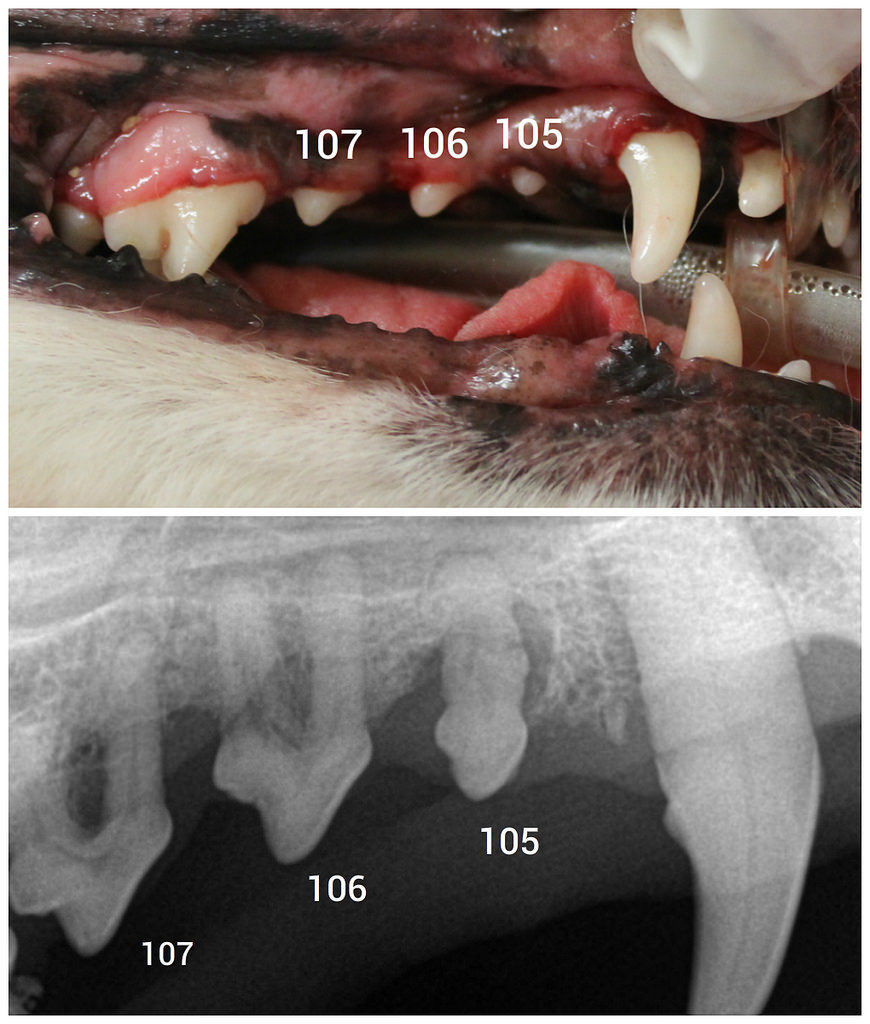
Finally, there is a better way to identify a leading cause of oral health problems in dogs: a simple oral swab sent to PetDNA Labs for analysis can identify 3 common pathogenic bacteria (Porphyromonas Gulae) known to cause oral and systemic health problems for dogs.
PetDNA Labs CEO, George Hoedeman, remarked, “Dogs are family, and we want to keep them happy and healthy. K9 Smiles gives you confidence in care, and your vet a professional tool to help in diagnosis and treatment.”
The technology for this is not new. The parent company, OralDNA Labs business of Access Genetics, LLC has been helping thousands of medical and dental professionals and their patients use salivary diagnostics to obtain precise information about periodontal disease for over 8 years. The new PetDNA Labs division is now offering a similar diagnostic test for dogs – the K9 Smiles test. Below is a sample of the report you will receive about your dog:
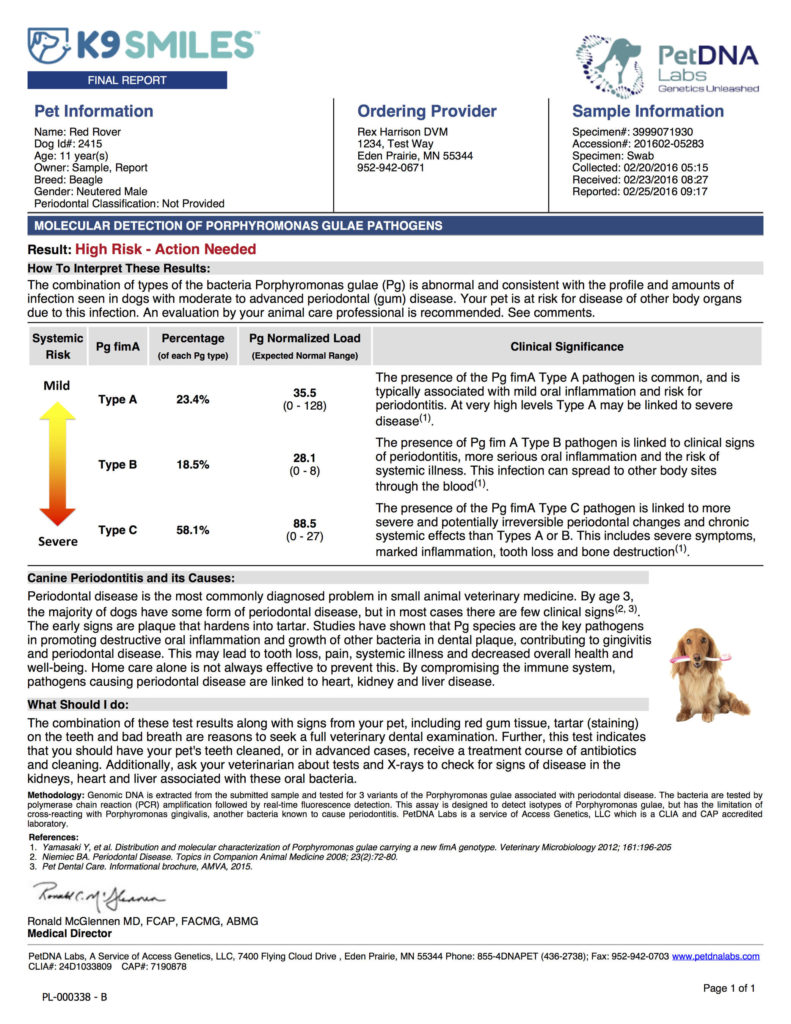
“A simple oral swab is all that is needed for our PCR molecular technology to detect and quantify each of these harmful bacteria types,” Amanda Seaton a representative for PetDNA Labs told iHeartDogs. “The report will show overall percentage of each type of bacteria as well as the normalized load.”
K9 Smiles is available through vet offices for about $69 and can be used with a physical examination to help determine when to get dental care and to identify other systemic health risks. It is covered by most pet insurance plans when part of a veterinarian’s plan of care.
For more information, watch this informational video:
The big thing here is that you can use this test at any life stage, before or after symptoms show up. Yup, that’s right, you can test to see if your dog is headed toward dental disease before he even shows signs. If you are interested in getting this test done, talk to your veterinarian about getting the kit.
