Imgur users love their doggos – the front page is full of happy pups!
Recently, Imgur user APictureOfLokiEveryday issued a challenge to his fellow users – get the post below to the front page (which is based on popular vote), and his dog, Loki, gets a nice filet mignon! He looks almost like he’s pleading with you in this GIF, “Please – I need this steak!”

Calling APictureOfLokiEveryday on his bluff, the users of Imgur banded together and got the post to the front page, and Loki got his treat in high style! It looks like he’s accustomed to the finer things – he’s a sharp dresser in any case.

Loki looks rather dapper in his bib, and he has his own table set up with a white table cloth, a glass of water, and his promised filet mignon.
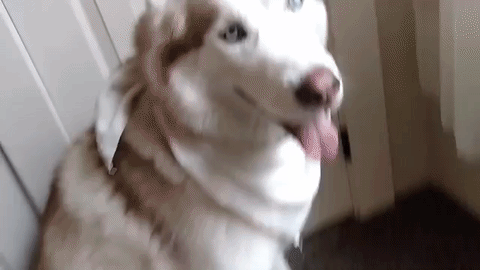
Like a good boy, he waits until he’s told he can have the steak.

And then it disappears. Loki didn’t bother with the silverware, but he kept his bib and tablecloth nice and clean!

And wash it down. Not bad for a one-course meal!

As the name suggests, APictureOfLokiEveryday posts a picture of Loki… every day! Loki enjoys the dog park, cats, and attempting to make friends with skunks! Keep up with him on Imgur!
 Toledo, United States.
Toledo, United States.