Ever wondered which dogs are on the naughty list, permanently? We bet these 10 are on it for life, and loving every minute of it!
#1 – Elf on a Shelf Killers
We all agree the Elf is bit creepy. But did he really deserve this? Maybe the kids put the dogs up to it.

#2 – Terrors
These two terrorize their neighbors. Confessing their crimes should count for something though, shouldn’t it?

#3 – Garbage
No need to write a note, we can all see what this dog did. Maybe he was just trying to sort your recycling? Benefit of the doubt right? It’s Christmas, after all.

#4 – Mommy’s Makeup
So she may have been a tiny bit bad. But look how cute she is. Maybe she was just trying to be festive for the holiday. Santa can’t possible keep this one on the naughty list, can he?
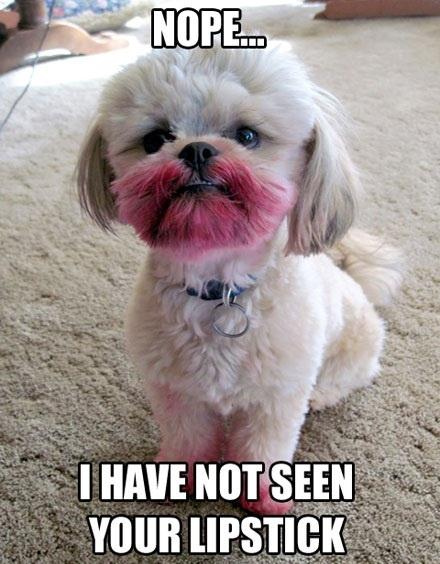
#5 – Pillow Eater
Hey, innocent until proven guilty, right? No body no crime? Maybe he walked through a chicken coop…
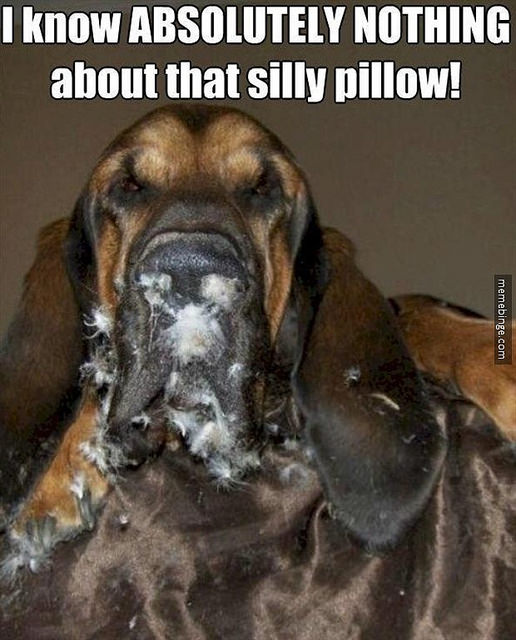
#6 – Gift Nabber
It’s pretty obvious why this dog’s on the naughty list. That’s not even his gift. In fact, it’s not even his tree – he is visiting family.

#7 – Naughty x2
These two are back. This time they are terrorizing their owner. We are pretty sure there is no hope for this pair. They are definitely getting coal. Which the white one will probably eat, and then throw up.

#8 – Framed
Looks to us like this dog has been framed by the kid. He doesn’t want to end up on the Naughty List either.

#9 – Addressed to Me?
This dog swears the presents were addressed to him. D-A-D spells Dog, right? Sorry, Santa’s not buying it Cody.

#10 – Santa?!
This dog just made sure there would never be a Naughty List again. Ever. And he has 9 dogs that will give him alibis.

