West Highland White Terriers, affectionately known as Westies, are small dogs with a big personality. Famous for their bright white double coats, they require specific grooming practices. Here are seven vital tips for effectively grooming your Westie.

1. Regular Brushing
Westies have a dense, wiry topcoat and a soft undercoat. Daily brushing with a slicker brush or pin brush will keep their coat healthy by removing loose hair and preventing tangles.
2. Hand-Stripping
For show dogs, hand-stripping is used to maintain the coat’s texture. If your Westie is a pet, clipping is an easier alternative, though it may soften the coat over time. Consult with a professional groomer to learn the best method for your Westie.
3. Bathing
Bathe your Westie once a month or as needed. Always use a dog-friendly shampoo that won’t strip their coat’s natural oils. To keep their coat white, you may occasionally use a whitening shampoo.
4. Regular Trims
The fur around the Westie’s eyes, ears, and paws should be trimmed regularly for cleanliness and comfort.
5. Nail Care
Regular nail trimming is essential. Trim your Westie’s nails every 3-4 weeks using a dog nail clipper or grinder, being careful to avoid the quick.
This highly rated nail grinder on Amazon makes nail trims a breeze.
6. Ear Care
Clean your Westie’s ears weekly using a vet-approved cleaning solution. Always dry them thoroughly after cleaning or bathing to prevent infections.
We like the PetMD brand of ear wipes available on Amazon.
7. Dental Hygiene
Brush your Westie’s teeth daily using dog-specific toothpaste. Regular dental care is crucial to prevent periodontal diseases.
For dogs who hate brushing, another good option are these tasty dental chews, available on Amazon.
Frequently Asked Questions
Q1: How often should I groom my Westie? A1: Daily brushing is recommended, with full grooming (including a bath and cut) every 4-6 weeks.
Q2: Can I clip my Westie’s coat instead of hand-stripping? A2: Yes, clipping is often easier for pet owners. However, frequent clipping may soften the coat over time.
Q3: How can I keep my Westie’s coat white? A3: Regular baths with a gentle dog-friendly shampoo can help. For added brightness, consider using a whitening shampoo occasionally.
Q4: My Westie’s nails are black. How can I avoid cutting the quick? A4: Invest in a lighted nail clipper, or have a groomer or vet trim the nails if you’re uncomfortable doing it yourself.
Q5: How can I prevent ear infections in my Westie? A5: Regular cleaning with a vet-approved solution and keeping the ears dry can help prevent ear infections.
Q6: Why are my Westie’s eyes tearing so much? A6: Excessive tearing can be a sign of an eye infection or irritation. Consult your vet if you notice this issue.
Q7: How often should I brush my Westie’s teeth? A7: Ideally, you should brush your Westie’s teeth daily. Regular dental chews can also help promote oral health.
Regular grooming is an essential part of caring for your Westie. Incorporating these tips into your routine will not only keep your dog looking their best, but also contribute to their overall health and wellbeing.

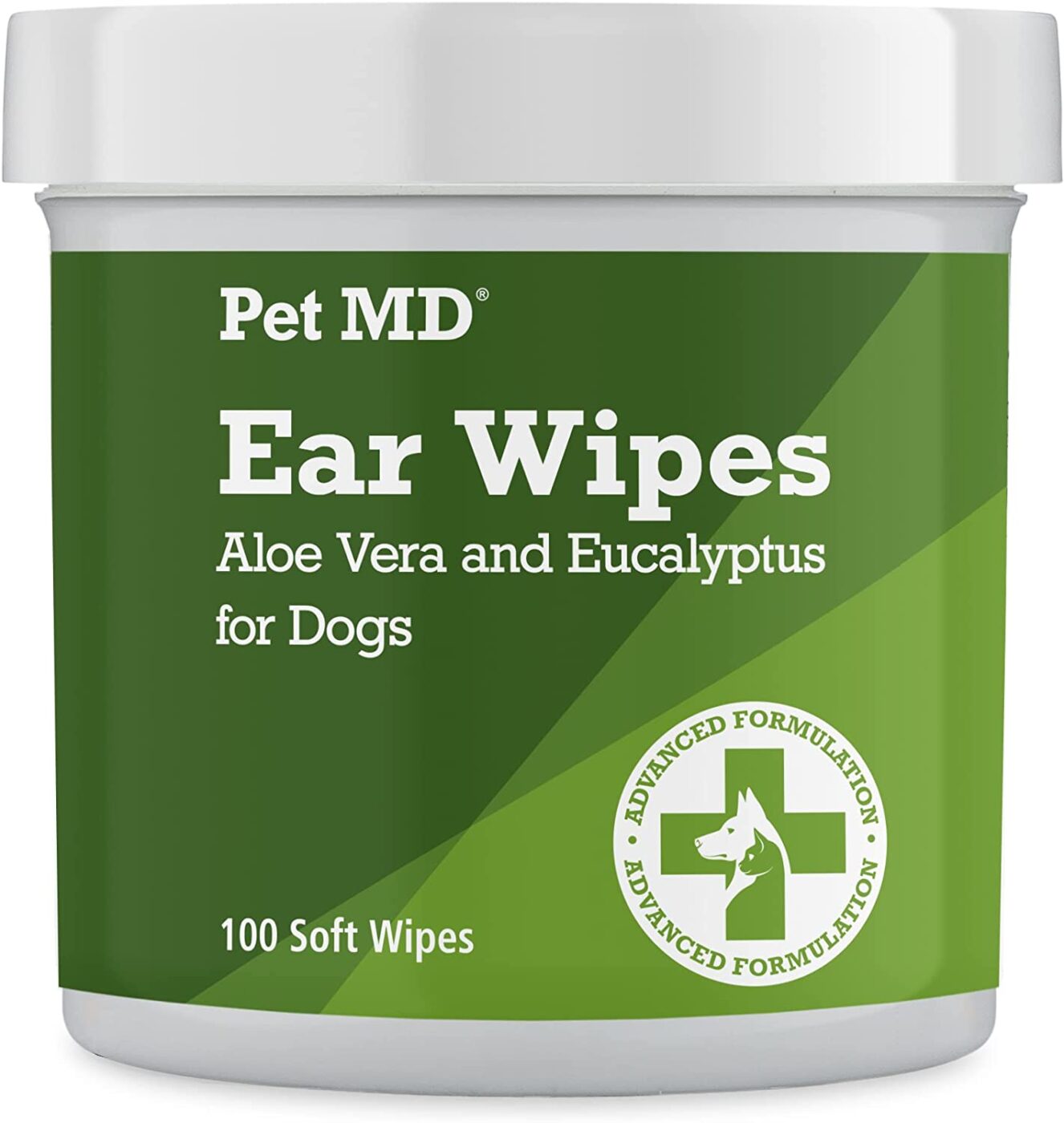

 Toledo, United States.
Toledo, United States.
