Since the release of our iHeartDogs probiotic chews for dogs, people have been asking whether or not they should switch their dog to that from the Project Paws® Omega 3-6-9 Select Chews to help control their dog’s allergies. While each product individually can help reduce symptoms of allergies, the products work differently and actually work best in conjunction with each other to reduce your dog’s itching and scratching.

Omega-3 helps reduce inflammation. Inflammation can cause all sorts of health problems including allergies, arthritis, inflammatory bowel disease, heart disease, diabetes, liver or kidney disease, and cancer. According to Dr. Angie Krause, DVM:
“Every dog should be on an omega-3 fatty acid supplement. Omega-3 fatty acids have been shown to help decrease inflammation and benefit organ function. For some itchy dogs, this [is] all they need to drastically improve their itch. Giving your dog omega-3 fatty acids can significantly reduce the amount of steroids that it will take to eliminate biting, scratching and chewing.”
Related: 10 Best Fish Oil Supplements for Dogs

Probiotics are different. 70% of all your dog’s immune cells live in his gut. Probiotics add beneficial bacteria to your dog’s gut, which can help improve his immune function. An improved immune system can better handle things like allergies. According to Marcella D. Ridgway, VMD, MS, DACVIM:
“A daily probiotic supplement may also provide some ancillary benefits for dogs such as better skin and coat appearance, a reduction in gas, improved breath, a reduction of allergy symptoms, a reduction in yeast-associated disorders, and help in regulating bowel function.”
Please visit here if you’d like to learn more about the dog probiotic chew recommended by iHeartDogs.

Whether you choose to use one or both products to help reduce your dog’s allergy symptoms, you should definitely consider signing up for AUTOSHIP. With AUTOSHIP, you don’t need to worry about running out of the products that help your pup live his best life. His supplements are delivered on a predetermined schedule, which you can change, pause, or cancel at any time. Plus, you’ll save 5% on each purchase by using AUTOSHIP!
These statements have not been evaluated by the Food and Drug Administration. This product is not intended to diagnose, treat, cure, or prevent any disease. The information on this website is not intended to replace a one-on-one relationship with a qualified healthcare professional.

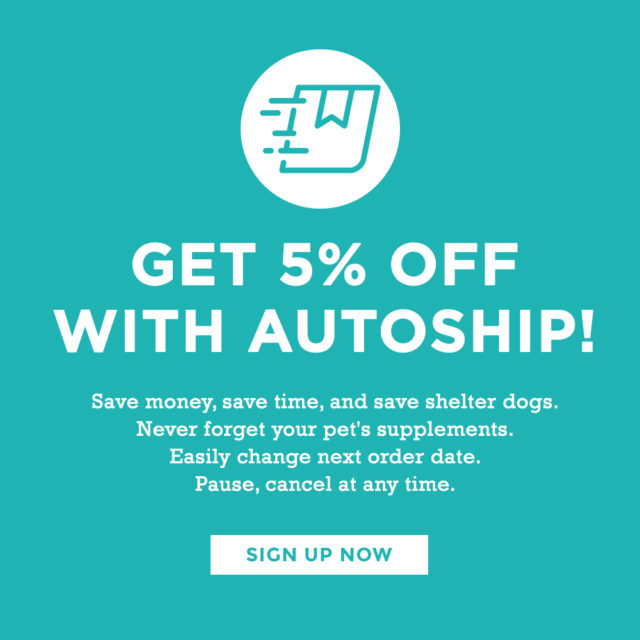
 Toledo, United States.
Toledo, United States.
