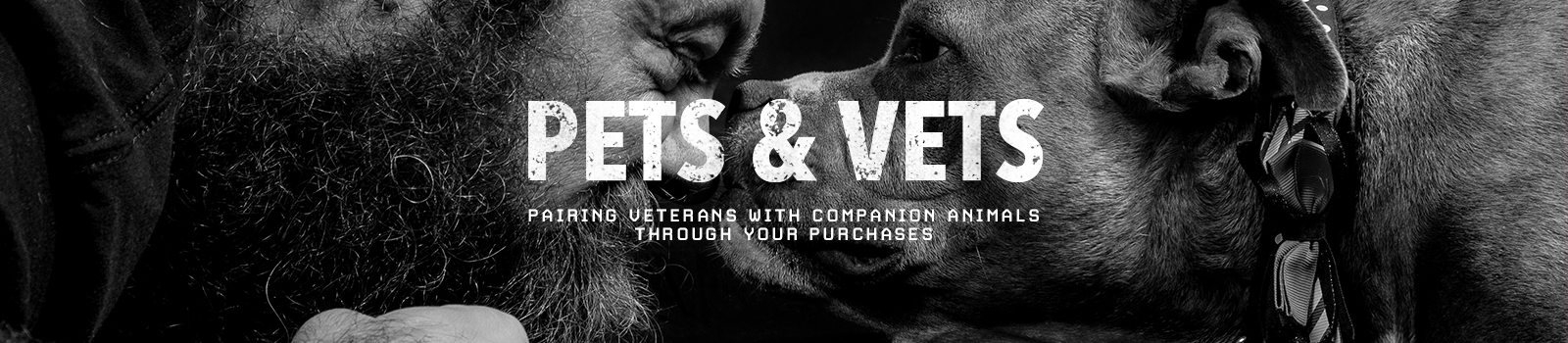
Man’s Best Friend. Dog’s Best Human.
The bond a service dog has with a veteran is life changing for both of them.
Every purchase helps pair service dogs with veterans.
The story behind our Pets & Vets Program started with a question we asked ourselves: how can we serve those who’ve served us? For the iHeartDogs team, the answer was loud and clear: Help provide service dogs to veterans who served our country so faithfully.
Many of our brave soldiers return home with physical and emotional injuries that make it difficult to transition back to day-to-day life. As many as 20% of returning veterans suffer from PTSD. Our Partner GreaterGood.org provides funding to organizations that pair service dogs with veterans. Whether they are suffering from a disability or PTSD, the impact these animals have on the lives of our vets is undeniable and world changing! Learn more about the program here.






 Toledo, United States.
Toledo, United States.
