December is the perfect time of year for you to get gifts for all the furry friends in your life. Whether it’s your pet or the dogs of your family and friends, they all deserve to be spoiled. Yet, it’s still essential to ensure that their gifts are healthy and safe for them.
Some families get dog advent calendars to celebrate the holiday season, and Costco sells some popular ones. But unfortunately, Costco is recalling one of their canine treat calendars due to “quality concerns.” If you or someone you know has one of these holiday gifts, stop giving the treats to your dogs right away.

Which Products Were Recalled?
The Irish Rover 2021 Advent Calendar for Dogs (item 2462182) has been recalled. It was distributed from Canadian warehouses between October 1st, 2021 and December 8th, 2021.
Even though these products came from Canada, some of them made their way to the United States in those two months. They were commonly given as gifts.
The calendar has a fluffy dog in a Christmas outfit on the front with a snowy holiday scene behind him. This advent calendar was for 25 days, and it contained 80 holiday dog treats inside.
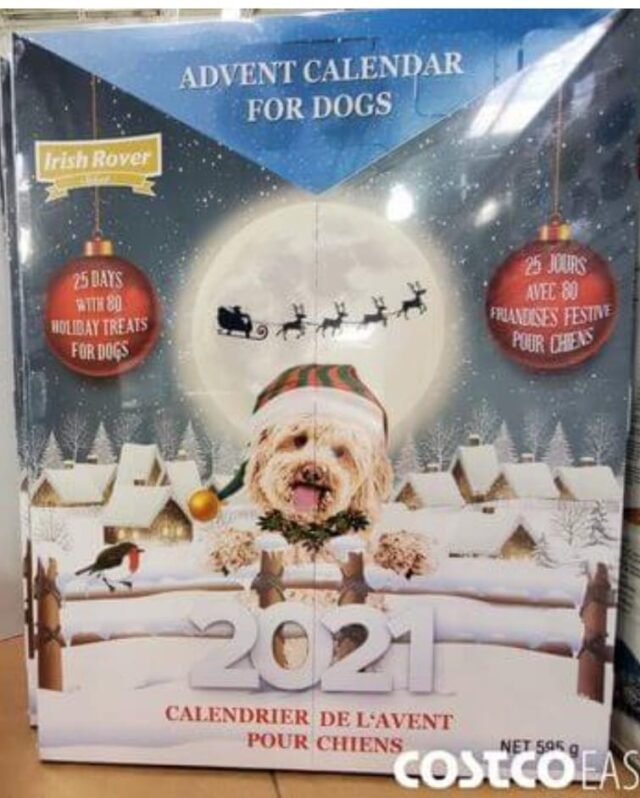
Why Were These Advent Calendars Recalled?
Costco’s information on this recall is very vague. They said the Irish Dog Foods treats don’t meet Costco’s quality standards. So, the company pulled them from the shelves out of an abundance of caution. The dog food company is currently investigating the cause of these quality concerns, but there isn’t any additional information at this time.
“We apologize for any inconvenience this may cause and ask you to please pass this information along to anyone to whom the product may have been given,” Costco wrote in a statement.
What to Do with the Affected Products
Costco urges anyone who has the products to stop feeding the treats to their dogs immediately. It’s unclear what the quality concerns are, but you should contact your vet if your dog shows any signs of illness after eating the treats. Customers can return the advent calendars to Costco for a full refund.

If you have additional questions about the recall, you can contact Irish Dog Foods at info@irishdogfoods.com or (888) 671-8851. Their business hours are Monday through Friday, 8 am to 5 pm.
Your dog might be disappointed to give up their advent calendar, but it’s better to be safe than sorry when it comes to their health. There are plenty of other great dog Christmas presents out there that you can spoil your pup with this holiday season.
H/T: dogfoodadvisor.com
 Toledo, United States.
Toledo, United States.
