Wag Labs Inc. is thrilled to expand the availability of Wag!: The Mobile Dog Walking App to numerous cities across the country, moving beyond its original roots in Los Angeles. This pioneering application is transforming the dog ownership experience by providing a seamless, intuitive platform that allows dog owners to instantly book walks for their pets or set up regular walking schedules. The convenience of on-demand booking combined with the option for routine walks caters to the diverse needs of modern pet owners. Additionally, the app is equipped with advanced built-in GPS tracking features, ensuring that owners can monitor their dogs’ whereabouts in real-time and stay informed about their pets’ well-being during each walk. This integration of technology enhances the safety and satisfaction of both dogs and their owners, making dog care more manageable and stress-free.
Empowering Dog Adoption and Improving Animal Welfare
Wag!’s core mission is to significantly increase dog adoption and rescue rates by making dog care easier and more accessible. For every mile a dog is walked using Wag!, 10 cents is donated to the Best Friends Animal Society. This collaboration furthers Wag!’s commitment to enhancing animal welfare across the country.
Related: Dog Treadmills Are a Thing. Here’s the Best Ones Reviewed
How Wag! Works
Start enjoying Wag!’s dog walking service today:
- Download Wag! from your preferred app store.
- Complete your dog’s profile with details such as their photo, breed, age, veterinarian information, and any special requirements.
- When you need a walk, input the desired day and time. Wag! will then display profiles of available, thoroughly vetted dog walkers in your area.
- Opt for a preliminary meet-and-greet with the walker or book directly based on stellar reviews from other pet owners.
Security Features and Real-Time Updates
Wag! enhances your security by offering complimentary lockboxes to safely store your house keys. While your dog enjoys its walk, track its path via live GPS updates and receive a detailed report afterward. This report includes the walk’s length, path, bathroom updates, and a picture or video. After the walk, you’re encouraged to review your dog walker to ensure Wag! continues to meet high service standards.
Download Wag! – Available Nationwide
Once exclusive to Los Angeles, Wag! is now available in over 5,300 cities; it’s expanding to bring reliable, modern dog walking services to more dog owners in various cities. Ready to simplify your dog care routine? Download Wag! now at WagWalking.com.
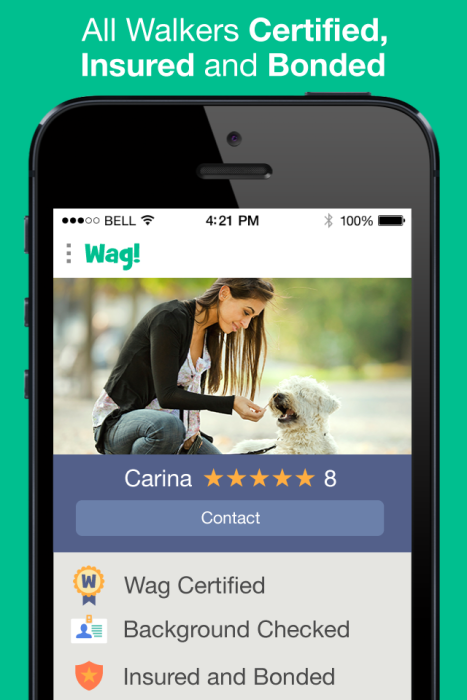



Comments are closed.