Now you can look at wonderful dogs every time you open your Chrome Browser AND feed shelter dogs every single month. AND IT’S FREE! 🐕👏👏👏👏
iHeartDogs.com is excited to now offer a Google Chrome add-on that showcases wonderful pups everytime you open the internet (seriously what is better right?).
Here is what it looks like:
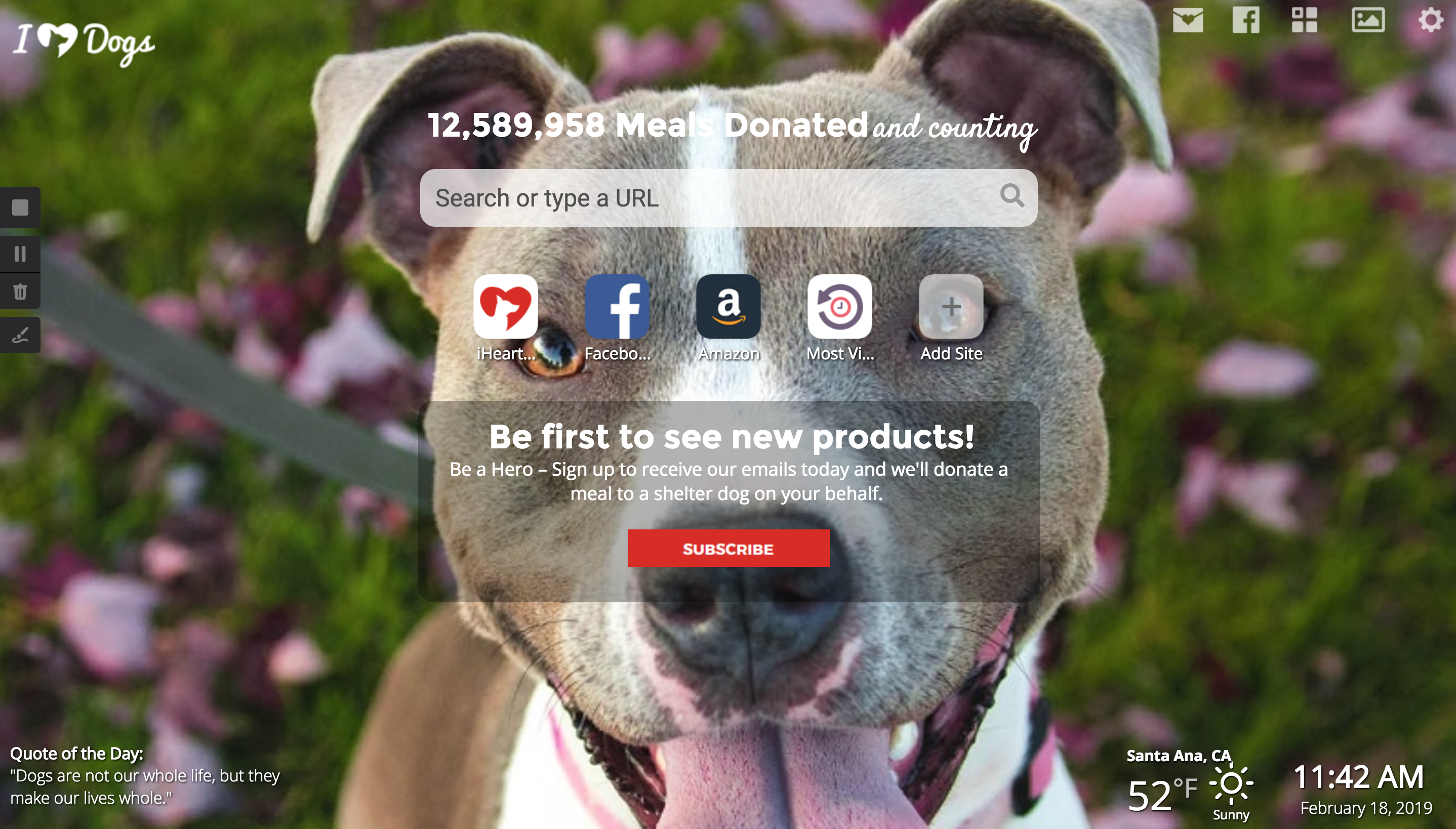
AND every month your iHeartDogs Chrome Add-On is active (ie. installed), a meal is donated to a shelter in need. EVERY. SINGLE. MONTH.
👉You can literally be a HERO by just installing this Chrome add-on with your Chrome Browser open.
👉👉Not exactly sure what to do? Below we will show you exactly what you need to know to help.
- (For all of you who are familiar with Google Chrome and currently have it open: Just click here to download the iHeartDogs add-on. Easy to install and it installs in seconds. In addition below is a video walkthrough as well as screenshot to show you exactly how to install and use.)
To help understand all this tech talk we have broken it all down for you here:
To install and use the iHeartDogs Chrome Add-On you must be using Google Chrome as your web browser.
- What is the Google Chrome Browser?
- Google Chrome is a web browser (like Internet Explorer) that you can use to search the internet and it is 100% free. You can download it securely and safely from Google here.
- What is a Google Chrome Add-On?
- A Chrome add-on is a simple upgrade you can add that allows you to better use or experience they way you search the internet. The iHeartDogs Add-On simply sets your homepage with pictures of gorgeous pups. You can choose a breed or even upload your own pup’s pics.
Here is a video walkthrough we put together. It will walk you through how to install the Google Chrome Add-On once you have downloaded and opened Google Chrome for your computer:
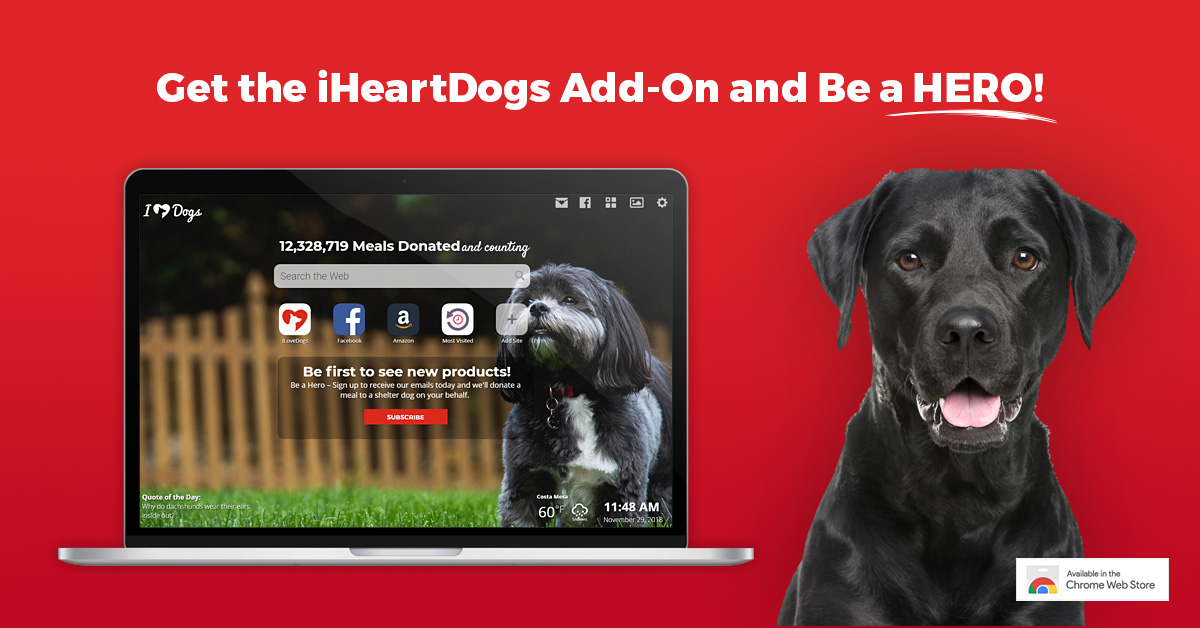
 Toledo, United States.
Toledo, United States.