
This new (free) app turns Google Chrome into a tool that helps save shelter dogs!
If you’re like most internet users, you use Google Chrome as your default browser. Now there’s a fun way to help feed shelter dogs every time you do an internet search.
This free Chrome browser extension was made in partnership with iHeartDogs. For every search you make, you help feed shelter pups through GreaterGood.org!

Every time you open a new browser tab, you’re greeted with a new adorable dog picture!
You can also customize the browser extension with your own dog’s picture or your favorite dog breed. You can choose from 12 popular dog breeds. The app will then rotate photos for that breed only.
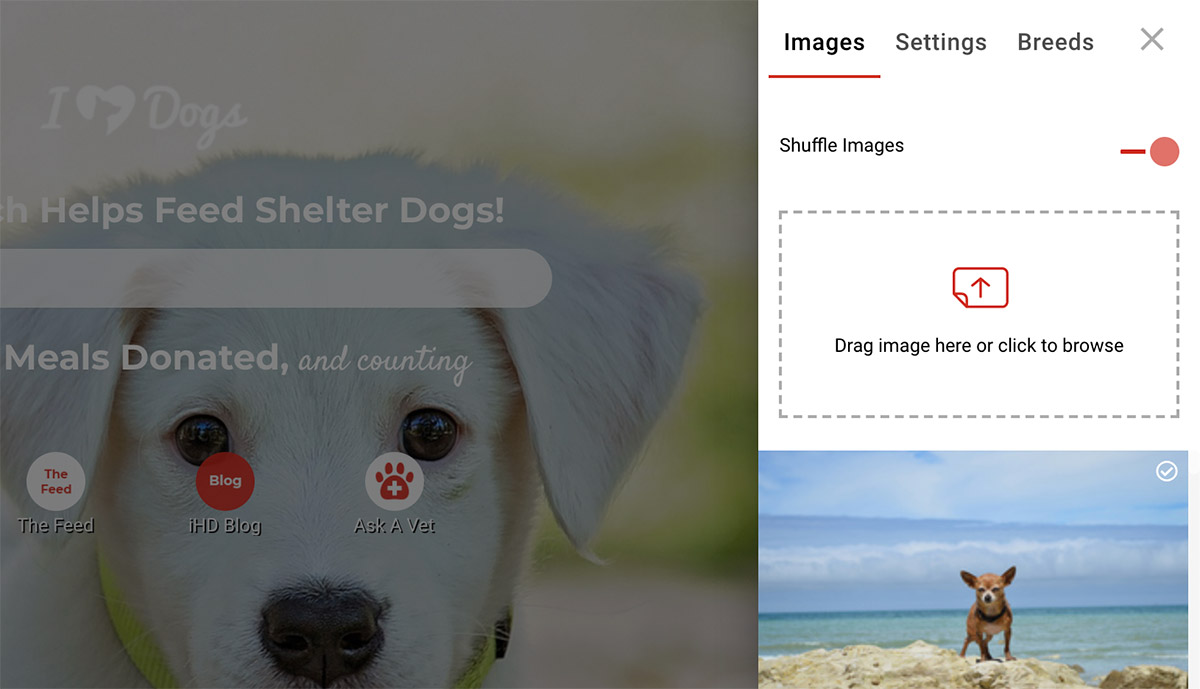
With every search, shelter dogs are fed!
The app works by sharing a part of the Bing ad revenue with iHeartDogs which makes donations to feed shelter dogs through their partnership with GreaterGood.org. So far iHeartDogs has donated over 17 million meals to shelters and rescues.
Install The Free Extension
And start saving shelter dogs with every search!
Please note that the browser extension only works on your desktop computer, not on mobile devices. It can be easily uninstalled at any time.
Install The Free Extension
And start saving shelter dogs with every search!

 Toledo, United States.
Toledo, United States.
