Let’s face it, we probably love our dogs as much as we love our families – because they’re a part of our families! So when couples meet and decide to tie the knot, they want their pups front and center with them. If you’re planning a wedding and need some tips on including your pooch, we’ve got some great ones here!
#1 – Ring Bearer

What better way to let your pup shine on your wedding day then to allow them to be the ring bearer during the ceremony? It gives your dog a job and shows just how trustworthy and important they are.
#2 – Flower Dog

Whether you want to send your pooch down the aisle with flowers alone or let them accompany your flower girls and boys, you can certainly include them during this part of the wedding.
#3 – Photo Fun

Photos are a must at every wedding, so including your dog in these is important because you want the memories to last forever! You’ll be able to look back years later and see the trusty pup that was by your side.
#4 – Proposal
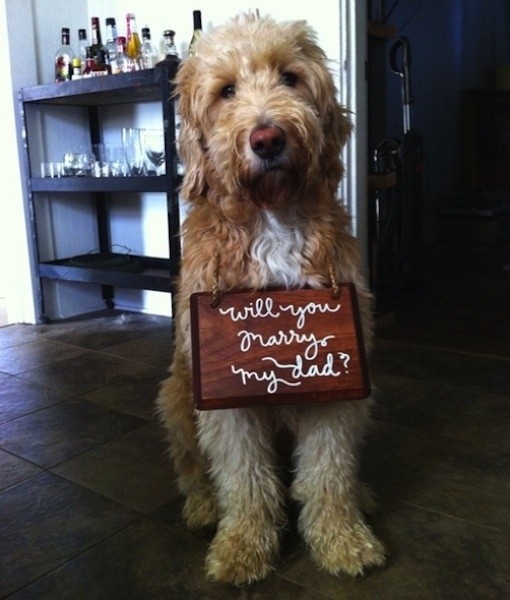
Many people are enlisting their pups to help with a special marriage proposal. I mean, who can say no to such an adorable face?
#5 – Members of the Wedding Party

Don’t have a major job for your pooch to do? Just allow them to be part of the wedding party to show their support and love for you and your new ventures.
#6 – Cake Topping

When getting a topping for your cake and cupcakes it only makes sense to include your dog. After all, a marriage is officially creating a family and every dog should be a part of theirs!
#7 – Greeting Guests

Have a social dog that loves people? Then who better to greet all of your guests as they arrive. You can even let your pup wander around and say hello to people as they sit in their seats or enjoy the Hors d’oeuvres!
#8 – Save the Date Announcer

What’s cuter than getting a picture of a happy dog or puppy in the mail with a wedding announcement? Not much. So make sure you use your dog to send out save the dates!
#9 – Bouquet Holder

Every bride needs someone to hold her bouquet at some point during the wedding, so why not let your trusty canine companion help you out? Not only is it useful, it’s cute!
 Toledo, United States.
Toledo, United States.