National Dog Day is right around the corner on August 26th, and what better way to celebrate than to look at some adorable pups? The working dogs with the Transportation Security Administration (TSA) are known for their incredible skills. But did you know that they have a secret affectionate side too?
TSA decided that it was time to finally show the world who their dogs really are. So, they set up a “cutest dog contest” in honor of the dog-friendly holiday. Of course, all the contestants are equally as cute though!
Meet the Dogs
There are four special dogs hoping to be crowned the winner this year. In the first round, Kajla and Djanni will be going head to head.
Kajla works at the Daniel K. Inouye International Airport in Hawaii. Her co-workers have been working hard to promote her for this contest, including posting adorable photos and videos of her. In one video, she leaps high enough to grab a large stuffed animal off a high shelf.
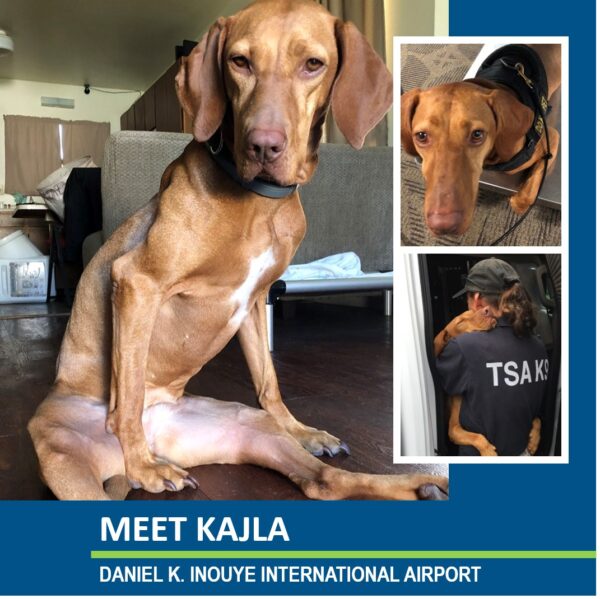
Djanni works for the Phoenix Sky Harbor International Airport in Arizona. The employees at his airport are also trying to promote his entry in the contest as much as possible. They even shared an adorable photo where it looks like he’s sitting at a desk.
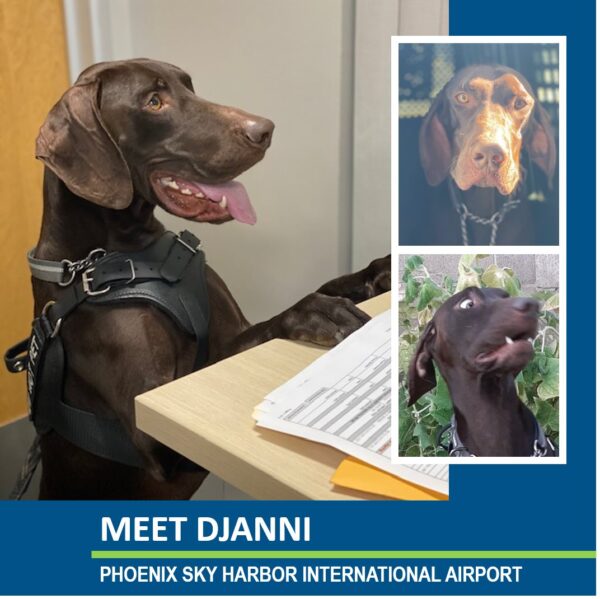
The next two dogs will be competing against each other once the first round is complete. There isn’t as much information about these dogs yet, but it’s clear that these cuties will become famous in no time.
Lexa-Alexey is a fluffy pup who works at the Dallas-Forth Worth International Airport in Texas.

Ron is a silly dog from the Oakland International Airport in California.

As adorable as they all are, they are much more than just a cute face though. All four of these dogs are trained to detect explosive materials. They help screen cargo, passengers, and mass-transit. While working, they cannot be pet or played with, but on their days off, they receive plenty of love. Now, they’re using their time off to compete for the title of “cutest TSA dog.”
How to Vote
This competition started on August 19th, and voting will run until August 21st. Then, the winner will be announced on August 26th, which is National Dog Day. If you have a favorite pup, then it’s your chance to vote.
Voting takes place on TSA’s Twitter account. For each set of competing dogs, they have created a poll. All you have to do is click on the name of your favorite dog, and then your vote is in. Although, it’s so hard not to vote for all of these adorable pups.
Regardless of the results of this competition, all of these dogs are winners. Not only do their cute faces bring joy to many people on social media, but these dogs could also save lives. That’s already enough of a win in most people’s eyes.
Sometimes a dog is blessed to be cute AND talented. Here's Kajla, a @TSA finalist for cutest K9, showing us just how amazing she is. Kajla works at Daniel K. Inouye Int'l Airport. Vote for her now on TSA's social media accounts on Twitter and Instagram. @DOTHawaii pic.twitter.com/giMmEwpGfw
— TSA_Pacific (@TSA_Pacific) August 19, 2020
H/T: foxnews.com
Featured Image: @TSA/Twitter
 Toledo, United States.
Toledo, United States.
